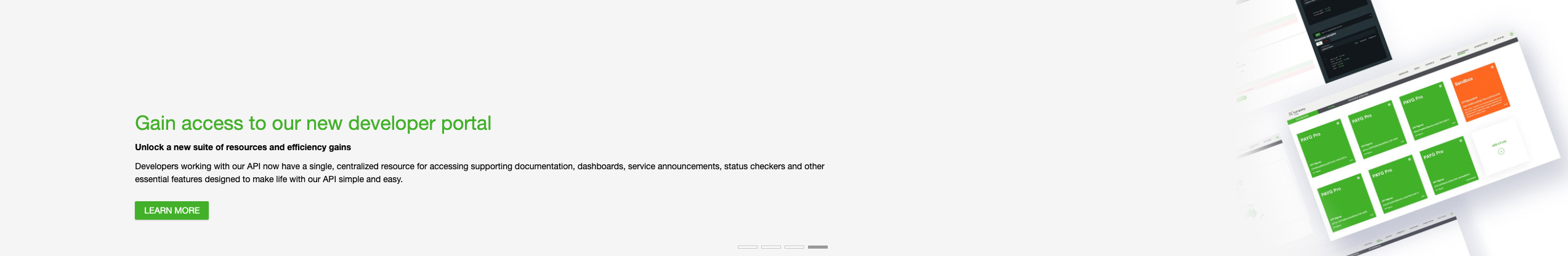API Dashboard will be retired soon
This API portal (https://apidashboard.kompany.com) will eventually be retired permanently in the coming weeks.
Introducing new Developer Portal
Our Developer Portal is finally ready and provide a centralized resource for all things API, with supporting documentation, dashboards, service announcements, status checkers and other essential features designed to make developer life simple and easy.
The benefits of our portal include:
- Singular access point for all developer resources
- Instant access to the latest documents and service announcements
- First opportunities to leverage new functions and features
Developer Portal offers the following resources
- Documentation: Library of documentation including API references with code visualizations, specifications (Swagger), sample code, country coverage lists, fees, release notes and more
- Console: An interactive console that allows you to explore the endpoints without having to set up a local environment for API testing.
- Community: Provides the latest news on which features are currently being developed by our team.
- Dashboard: Provides an overview of your active plans, traffic and relevant details of your account and any applicable sub-accounts.
- API Status: Provides vital information about the operational status of our services and our network’s connection to registrars
Accessing Developer Portal
You can sign up or even migrate your existing account over to our Developer Portal right now.
Simply follow the step-by-step instructions listed below.
- Visit https://developer.kompany.com
- Log in with your account details and an email will be sent to your inbox
- Click “Verify Your Account” in the email and you will be redirected to a new page
- Fill in your contact details and confirm your new password
- Click “Confirm” to submit your new details
- You will now be logged into the Developer Portal
© 2026 360kompany AG | A Moody's Analytics Company | Schwindgasse 7/12, 1040 Vienna, Austria. Commercial Court: Vienna, 375714x | VAT Nr: ATU67091005
Email us ma_kyc_support@moodys.com
Speak to us +43-1-890-9930